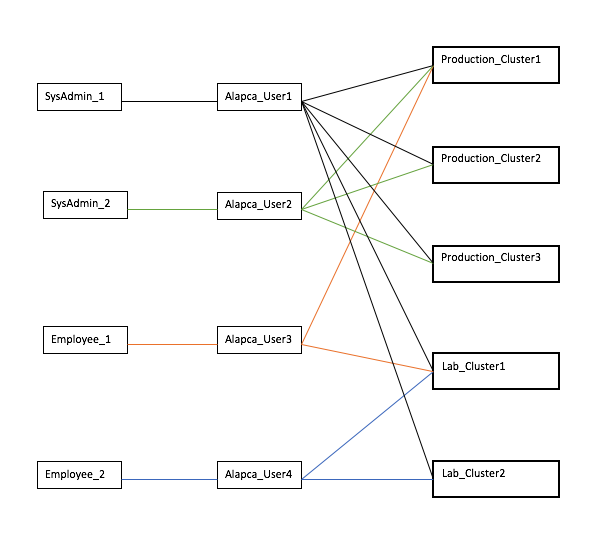Alpaca Users
Roles
There are two roles within Alpaca:
- Alpaca Admin: This role has no limitations. An Alpaca Admin can access all pages and perform all tasks.
- BroadWorks System: This is a limited role. This role cannot access any page within the Admin toolbar and cannot access the Tasks page. All accounts that are registered through the registration page are defaulted to A BroadWorks System role. This can be changed by an Alpaca Admin.
Creating
There are two ways to create an Alpaca User: via the register page and via the Admin > Alpaca Users menu.
Initial
Alpaca comes with a single pre-loaded User with the credentials admin/admin. This user is intended to be used for initial login. Once another Alpaca Admin has been created, it is recommended that the initial account is removed.
Registering
Users can register from the register button on the login page to create a new Alpaca user and associate it automatically with an existing BroadWorks cluster by successfully using a BroadWorks system admin username and password.
Once you complete the form, an email will be sent to the provided email address. In this email, there will be a confirmation link. Click this link or copy and paste it into your browser to confirm registration. Once registration has been confirmed, the user can login with the provided username and password.
Adding an Alpaca Admin manually
This process can only be done by an Alpaca User with the Alpaca Admin role. From the toolbar, navigate to the Admin dropdown and then the Alpaca Users page. Alpaca Users can be added and modified here. To add an Alpaca User, click the Add Alpaca User button.
-
Username: A unique username that will be used to login with. -
Email: The email address to register with. A register confirmation will be sent to this email address. -
Password/Confirm Password: The password that will be used for login. -
BroadWorks Server or Nickname: Dropdown that includes all configured BroadWorks Clusters. Choose one to associate the Alpaca User with. The Alpaca User can be associated with more clusters after initial creation. See BroadWorks Clusters -
BroadWorks Username: The BroadWorks username for the Alpaca User to use to connect to the cluster. -
BroadWorks Password: The password that goes with the Username above. -
Roles: Choose the roles to apply to the Alpaca User.
Modifying / Deleting
Modifying Self
An Alpaca User can modify their own setting by going to the Account dropdown in the toolbar and then Settings. Alpaca Users are not able to delete themselves. Another Alpaca User with the Alpaca Admin role must perform this action.
- Settings: Update basic information such as name and email address.
- Password: Reset your password.
- BroadWorks Credentials: Add, modify, and delete BroadWorks credentials that associate an Alpaca User with a BroadWorks Cluster.
Modify/Deleting Others
Only Alpaca Users with the Alpaca Admin role can modify Users other than themselves. To update another User's settings navigate to the Admin dropdown in the toolbar and then go to Alpaca Users. Click a User to update their name, email address, and roles. To delete a User, click the User and then click the delete button.
Connecting To BroadWorks
A single Alpaca Admin account can be used to connect to multiple BroadWorks Account. The User will only be able to access Clusters that they have provided credentials for.