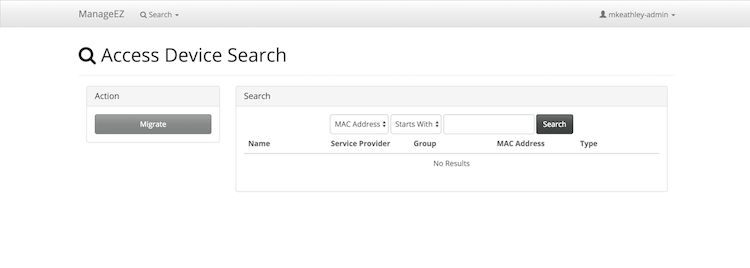Searching
User Search
The User Search is the landing location of Alpaca Web. From here users can be queried using the same filtering options as found in the BroadWorks XSP. After a User has been found and selected available actions from the action bar can be selected.
Actions
- View - Loads the User View to display User details.
- Replace - Loads User Replacement to clear a User's settings so that it can be ready to change ownership.
- Migrate - Loads User Migration to migrate the User to a new Group.
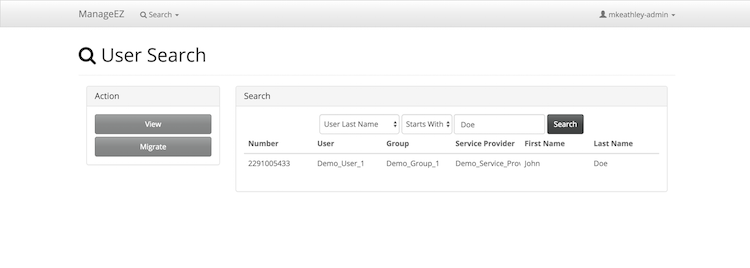
Group Search
The Group Search location performs Group queries. The query field is matched against the Group ID value and can be fine tuned using the match type dropdown.
Actions
- Search Access Devices - Loads an Access Device search specifically for devices within the selected Group.
- Randomize Authentication - Performs Authentication randomization for all User's within the selected Group.
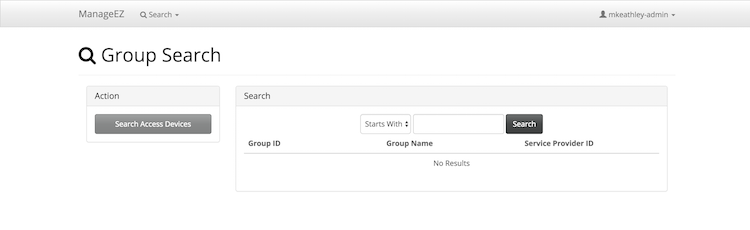
Service Provider Search
The Service Provider Search location performs Service Provider queries. The query field is matched against the Service Provider ID value and can be fine tuned using the match type dropdown.
Actions
- Search Access Devices - Loads an Access Device search specifically for devices within the selected Service Provider.
- Randomize Authentication - Performs Authentication randomization for all User's within the selected Group.
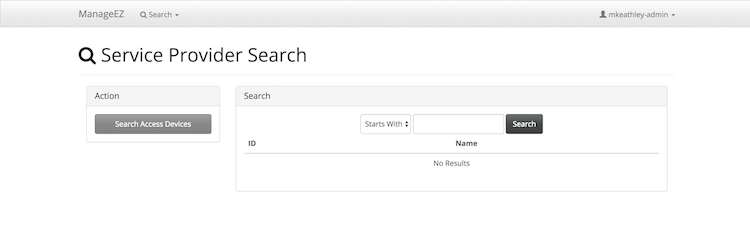
Access Device Search
The Access Device Search location performs Access Devicer queries. This search can be reached from the header bar to search all devices in the system. If it is accessed from the Group or Service Provider search locations it is filtered to devices within the respective source.
Actions
- Migrate - Loads Access Device Migration to allow modification of device type and MAC address.