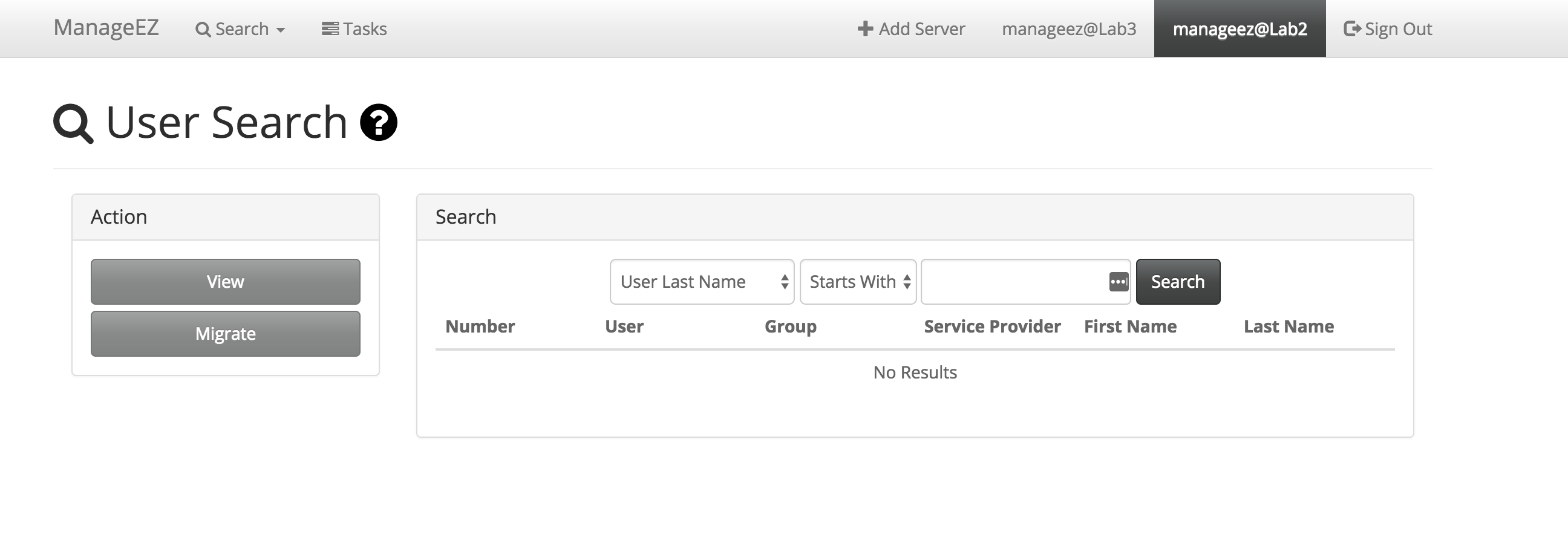Introduction to Alpaca Web
Alpaca Web is the web interface for the Alpaca library and toolkit. It is a set of helpers for the existing BroadWorks XSP to extend functionality beyond the base toolset.
Setup
- Refer to the full installation guide.
Login
Alpaca Web uses BroadWorks authentication to login and is restricted to system level administrators. Login attempts with other permissions such as provisioning, service provider, or group admins will be denied access.
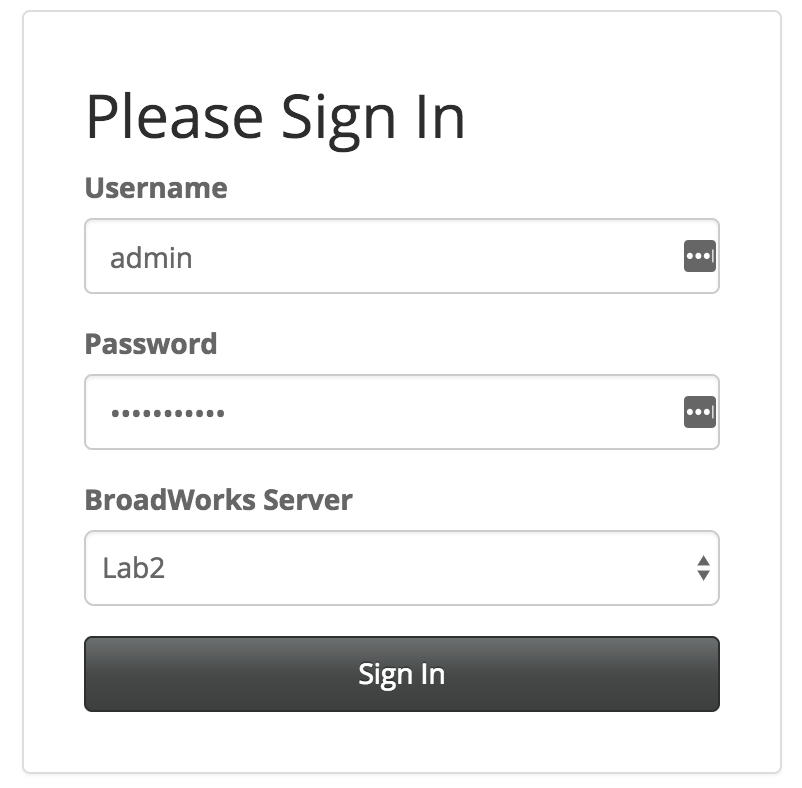
-
Username: System Level BroadWorks Admin username. -
Password: System Level BroadWorks Admin password. -
BroadWorks Server: This is the nickname of the BroadWorks Server to be logged in to. This dropdown is populated from the alpaca.properties.json file. See Alpaca configuration.
Adding Additional Servers
Alpaca Web allows users to be logged into multiple BroadWorks Servers simultaneously. After logging into the first server, simply click Add Server in the NavBar, this will bring up a login prompt that will allow you to login to an additional server. To switch between servers, simply click on the server in the NavBar that you would like to use. The current server will always be highlighted.