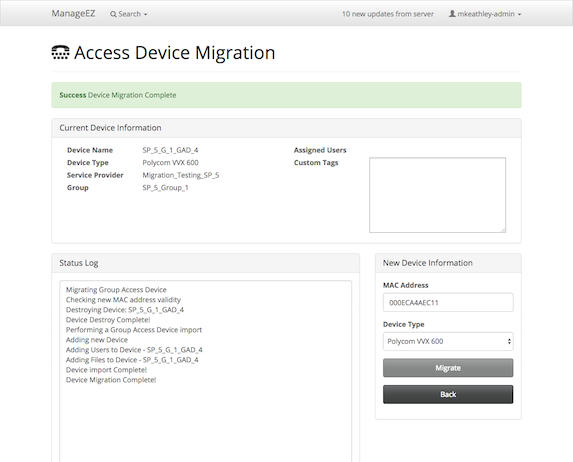Warning! You are viewing an older version of Alpaca Guides. View the latest
Device Migration
A detailed description of the Device Migration feature and is process can be found under the Alpaca guides.
The Device Migration location allows a Group level Access Device to be migrated from their current device type to a target device type while retaining all their original settings. The MAC address can also be modified at the same time if desired.
After loading the migration location the new device type can be selected from the Device Type dropdown menu. After the desired settings have been entered launch the migration process by clicking Migrate. The status of the migrate will appear in the status log. This is updated every 30 seconds and immediately following completion of the procedure.