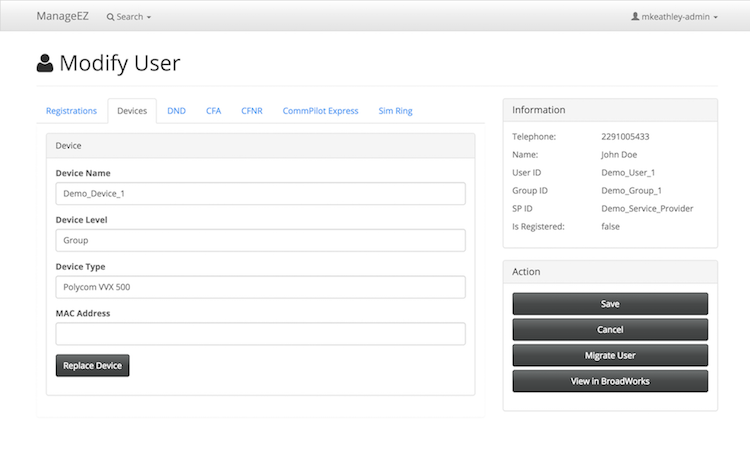Warning! You are viewing an older version of Alpaca Guides. View the latest
User View
The User View provides additional information about the User and easy management of a number of the User's services. The information is displayed through a series of tabs.
- Registrations - Displays active registration information for the User's devices.
- Devices - Lists Access Devices assigned to the User. The Migrate Device action button is located on each device to quickly access Device Migration.
- DND - Allows modification of Do Not Disturb service settings.
- CFA - Allows modification of Call Forwarding Always service settings.
- CFNR - Allows modification of Call Forwarding Not Reachable service settings.
- CommPilot Express - Allows modification of CommPilot Express service settings.
- Sim Ring - Allows modification of Simultaneous Ring service settings.
After performing desired modifications click the Save action button to save the settings.
Actions
- Save - Saves changes made within the User view.
- Cancel - Returns to the previous location without saving.
- Migrate User - Loads User Migration to migrate the User to a new Group.
- View in BroadWorks - Loads the view for this User within the BroadWorks XSP. This requires an active session with the BroadWorks XSP. If a session is not active it will redirect to the BroadWorks login.